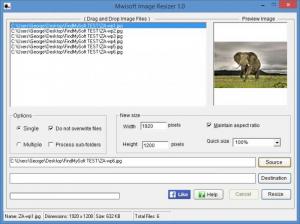Mwisoft Image Resizer
1.0
Size: 3.12 MB
Downloads: 3402
Platform: Windows (All Versions)
Mwisoft’s free and aptly named Mwisoft Image Resizer does precisely what the name points out: it resizes images. Load a single image into the application and you will be able to resize it. Load multiple images into the application and you will be able to resize them. And speaking about resizing images, you can manually enter the new size or you can use a dropdown menu to quickly select a new size.
If you’ve installed applications on your PC before, you won’t have any problems installing this one. Or to put it in other words, you can very easily install Mwisoft Image Resizer on a PC powered by Microsoft’s Windows operating system.
The interface is divided into three sections. The one at the top presents the images you loaded into the application; a list to the left, a preview to the right. The one in the middle presents the options you can play with: select a new size, choose to load single or multiple files, and more. The one at the bottom allows you to load images into the application, pick the output location, and launch the resize process.
Speaking about the resize process, using this application to resize an image is a very simple 3-step process:
Step 1 – load an image into Mwisoft Image Resizer.
Step 2 – set up the parameters for the resize process (pick the output location, select a size).
Step 3 – click the Resize button and wait for the resize process to complete.
As mentioned at the start of this article, Mwisoft Image Resizer is free software. You will not have to part with your hard earned money to use this software application. The functionality it has to offer can be accessed for free.
Resize images in just three simple steps. That is, in a nutshell, what you can do with Mwisoft Image Resizer.
Pros
There is nothing complicated about installing Mwisoft Image Resizer on a Windows PC. You will quickly figure out the interface. Using Mwisoft Image Resizer is a very simple three step process. Mwisoft Image Resizer is free software.
Cons
None that I could think of.
Mwisoft Image Resizer
1.0
Download
Mwisoft Image Resizer Awards

Mwisoft Image Resizer Editor’s Review Rating
Mwisoft Image Resizer has been reviewed by George Norman on 09 Feb 2015. Based on the user interface, features and complexity, Findmysoft has rated Mwisoft Image Resizer 4 out of 5 stars, naming it Excellent